Citrix ADM – One of the best tools for the Citrix ADC (Formally NetScaler) Monitoring
Enterprises which were using the Citrix ADC (Application Delivery Controller) many times need to depend on multiple 3rd party tools to get the insight of their ADC Gateway for troubleshooting user issues in the VDI environment, which is a great challenge for Citrix Admins since ADC is generally managed by the network team in any enterprise and they have to depend on the input they receive from the network which usually postpone the quick resolution of the ticket. To resolve this kind of issue it’s advisable that in any large scale Citrix deployment the ADM should be deployed and it should be managed by the Citrix Admin Folks. This is one of the great tool available Citrix In-house and very helpful for the admins.
Now let’s see what is Citrix ADM?
Citrix Application Delivery Management (ADM) is the only application delivery management platform that provides comprehensive automation, faster troubleshooting, and actionable insights. This capability happens all from a single pane of glass for all your application delivery controller (ADC) infrastructure across hybrid multi-cloud environments.
Citrix ADM is a centralized management solution that provides visibility and automates management jobs that need to be executed across multiple instances. Manage and monitor Citrix products such as: Citrix ADC MPX, Citrix ADC VPX, Citrix ADC SDX, Citrix ADC CPX, Citrix Gateway, and Citrix SD-WAN.
ADM is available both on-premises, and as a Cloud Service. For the Cloud Service, you import a ADM Agent appliance to an on-prem hypervisor, or deploy a ADM Agent to AWS or Azure. The ADM Agent is the broker between the Cloud Service and the on-prem (or cloud hosted) Citrix ADC appliances.
For a better understanding I have listed the following features of the ADM in the table below.
 |
|
 |
|
 |
|
 |
|
Now for troubleshooting Citrix end user issues, Citrix ADM analytics feature will help the Citrix ADC administrator in various ways, so let’s see in details what detail you can get in ADM analytics which can help you in troubleshooting.
-
Analytics: Web Insight into Citrix ADM:
Using web insight on Citrix ADM, you can do the following:
- View latency in Applications to see whether the issue is occurring on the server side of the network, the client side of the network, or on the application server itself.
- Identify which application servers are currently generating erroneous response code, such as unauthorized, bad request or page not found.
- Configure a threshold for a response time, If it is met, you will get a dashboard notification.
- Segregate the L7 latency issues and mobile device usage uptake.
-
Analyze the end user experience by looking at metrics such as load time and render time.
- View latency in Applications to see whether the issue is occurring on the server side of the network, the client side of the network, or on the application server itself.
-
Analytics: Gateway Insight
Using Gateway insight on Citrix ADM, you can do the following:
- Gateway Insight provides visibility into the failures encountered by all users, regardless of access mode
- You can view the EPA, authentication, single sign-on, and application launch failures for the gateway.
- You can view the details of users associated with a gateway and their logon activity.
- Users, sessions, bandwidth, and launch errors in total or per application.
- All log messages are stored in the Citrix ADM database, so you can view the error details anytime.
-
Analytics: HDX Insight
Using HDX insight on Citrix ADM, you can do the following:
- Successful user logons, latency and application-level details for the virtual ICA applications and desktops are visible
- Which part of the network, such as DMZ or second DMZ, is causing a delay.
- Which CVAD user consume the most bandwidth.
- Which virtual channels consume the most bandwidth
- Up-time and total number of launches of virtual application.
Now, let’s see some screenshot of Citrix ADM console. (Please note all the screenshot showing below is taken from Citrix Website configured for the ADM demo)
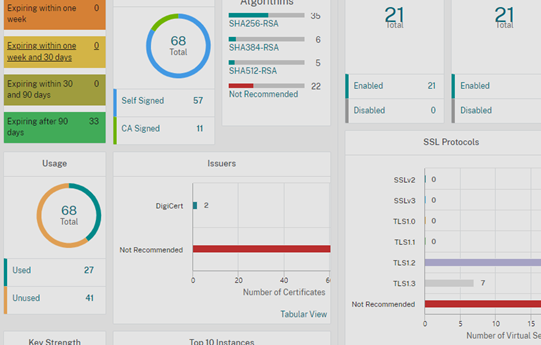
Fig 1: SSL Certificate Dashboard.
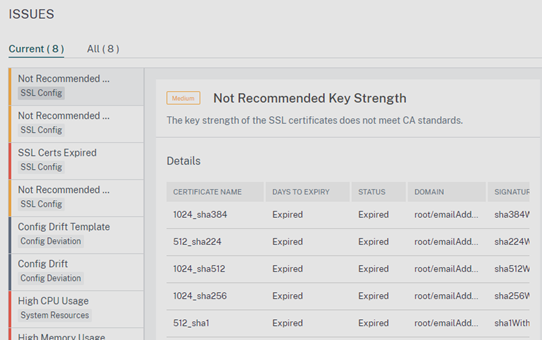
Fig 2: Issues with SSL certificates
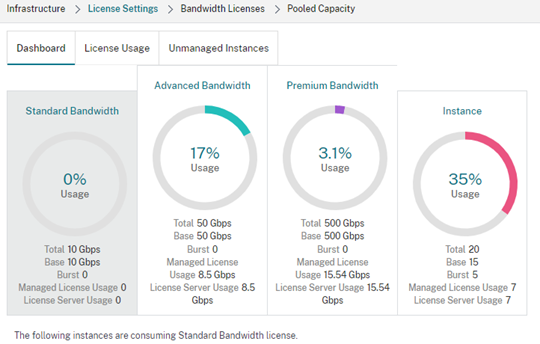
Fig 3: Application License Dashboard
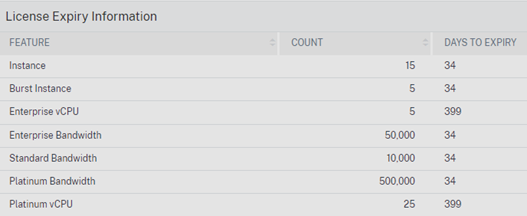
Fig 4: License Expiry Information.
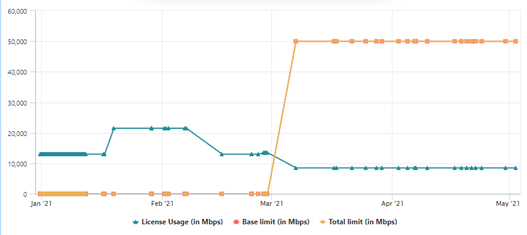
Fig 5: ADC License usage information.
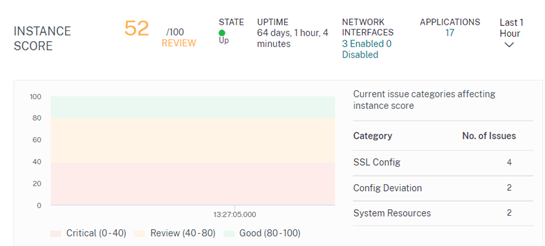
Fig 6: ADC Instance Dashboard
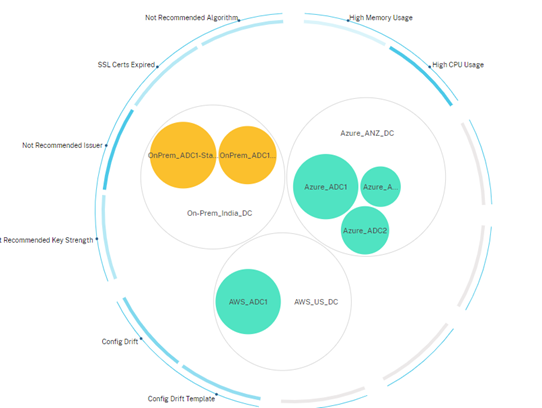
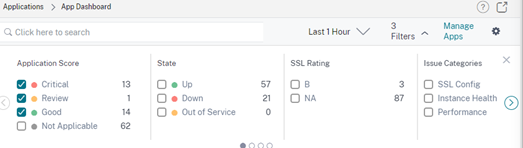
Fig 7: Application Dashboard
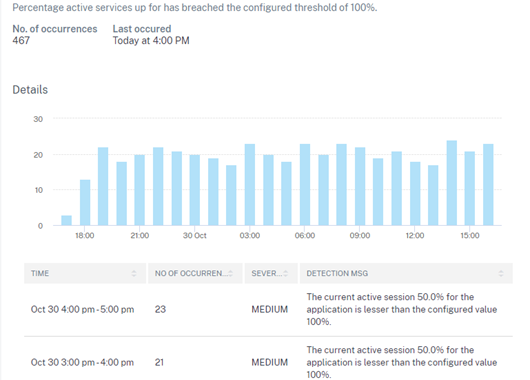
Fig 8: Services Dashboard
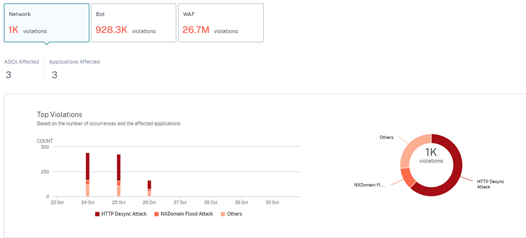
Fig 9: WAF Dashboard
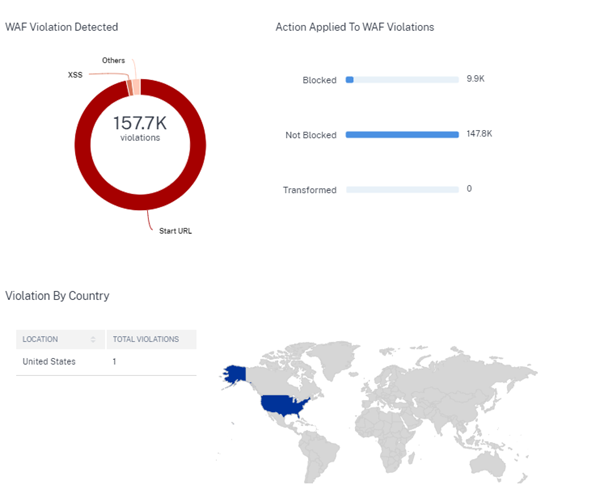
Fig 10: WAF Violation Dashboard
That’s all for today, I hope you have liked my blog on Citrix ADM, this can be a very essential tool to monitor the Citrix ADC in the network layer irrespective of any Citrix resource layer and it also has a very short learning curve and any Citrix Admin can take care of this.
You have a great day ahead.


