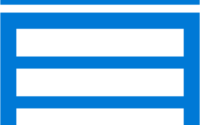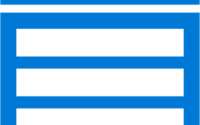Azure File Share Sync Storage Limitations

For the admins who are still thinking to replace their large file servers DFSR replication with Azure File Sync may hit a bottleneck if they do not have done the advance planning. Recently we have encountered an issue as you can see below, we have faced this issue when we have tried to run a sync on a file share of 4.5 TB. Although Azure File Share has max capacity limit of 5 TB still we have faced this issue.

While going through the MS documenataion we have found that there is a limitation with Azure File Sync End Point, although Azure File Supports upto 5 TB of storage but Azure File Sync end point as you can see below don’t support more than 4 TB.
Azure Files scale targets
| Resource | Standard file shares shares | Premium file shares (preview) |
| Minimum size of a file share | (no minimum; pay as you go) | 100 GiB |
| Max size of a file share | 5 TiB | 5 TiB |
| Max size of a file in a file share | 1 TiB | 1 TiB |
| Max number of files in a file share | No limit | No limit |
| Max IOPS per share | 1000 IOPS | 5120 IOPS baseline 15,360 IOPS with burst |
| Max number of stored access policies per file share | 5 | 5 |
| Target throughput for single file share | Up to 60 MiB/second | Up to 612 MiB/sec (provisioned) |
| Maximum open handles per file | 2,000 open handles | 2,000 open handles |
| Maximum number of share snapshots | 200 share snapshots | 200 share snapshots |
Azure File Sync scale target
| Resource | Target | Hard limit |
| Storage Sync Services per subscription | 15 Storage Sync Services | No |
| Sync groups per Storage Sync Service | 100 sync groups | Yes |
| Registered servers per Storage Sync Service | 99 servers | Yes |
| Cloud endpoints per Sync Group | 1 cloud endpoint | Yes |
| Server endpoints per Sync Group | 50 server endpoints | No |
| Server endpoints per server | 33-99 server endpoints | Yes, but varies based on configuration (CPU, memory, volumes, file churn, file count, etc.) |
| Endpoint size | 4 TiB | No |
| File system objects (directories and files) per sync group | 25 million objects | No |
| Maximum number of file system objects (directories and files) in a directory | 200,000 objects | Yes |
| Maximum object (directories and files) name length | 255 characters | Yes |
| Maximum object (directories and files) security descriptor size | 4 KiB | Yes |
| File size | 100 GiB | No |
| Minimum file size for a file to be tiered | 64 KiB | Yes |
Also as you can see in above error, it is advising to make each subfolder should sync in a separate sync group, which will become more work for the admin. So my advice is to do a PoC with various folder size and then plan your File Sync infrastructure accordingly.