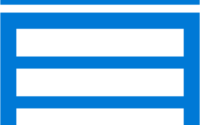Azure Pre Sales Folks – New Azure Migration Assessment Tool Azure Migrate (Limited Public Preview) is here to try.
The Azure migration assessment is one of the mammoth task for most of the enterprises, who are planning to migrate their workloads to Azure. Now a days we are living in a world of very complex environments where most of the enterprises around the world have hundreds and thousands of virtual machines, physical boxes, applications and data sources, where a manual assessment is almost impossible.
Addition to that the accuracy of this assessment is generally very important because wrong assessment have high impact directly on the cloud spend of the organization, it will reflect in IT budget and this always have high visibility to the higher management and can influence the CIO’s and CTO’s decision making which in turn can slow down the cloud migration strategy.
The accurate assessment is also critical for writing down the correct RFP/RFI/Tender/Bid document and finalizing the estimate for the migration bid. Some of the enterprises gives this task to their in house IT teams and many of them outsource this to other 3rd party vendors, irrespective of who owns this phase of the migration project everyone will try to perform this task diligently and try to make it authentic.

Credit: “Royalty Free” photo from www.pexels.com
Until recently Microsoft doesn’t have any end to end solution to provide us with a proven framework and tools to migrate the workload and give us a complete road map for discovery, migration, and continual optimisation, including better insights and strategies for running the entire data center portfolio on Azure.
Migration assessment tool available for Azure migration Assessment, the MAP toolkit which was available from long time and many of the system admins around the world are familiar with this tool and this is mostly used for licensing and device audits as it uses commonly found IT technologies, that are usually already in place, for its assessment and reporting such as Windows Management Instrumentation (WMI), Active Directory Domain Services (AD DS), SMS Provider, and typical networking technologies (such as IP subnets, etc.) to collect data in your environment for computer inventories, computer hardware, software, and operating systems in small or large IT environments without installing any agent software on the target computers. For the SQL workloads assessment we also use the DMA tool available with Microsoft.
However for the Azure Assessment most of the enterprise are using the 3rd party assessment tool like Movere or RISA and very less using this Microsoft Free Cloud Assessment Tool. Movere is one of the best tool available in the market and I have seen many Microsoft consultants also recommended us this tools for many of our projects, however this tool like many other assessment tool is also not perfect, based on my experience, I have noticed the Azure T-Shirt sizing was oversized in some of my assessments with Movere and I have to correct it manually at a later stage before the actual move, which has gone through multiple approval process and delayed few sprints in the projects.
Why the Azure Migration Assessment is important?
Every organization has tight inter-dependencies between applications, workloads and data. For a better migration, strategy building is always necessary, good strategy can be built if we can able to gather a deep insight legibility into the infrastructure and application environment, without that the migration planning will not be successful. Most of this assessment will helps in finding out the following important parameters for the probable candidates of migration.
-
Lift and shift Approach – Assessment will determine whether the potential migration candidate is fit for lift and shift approach of migration.
-
Action Required Approach – Assessment will determine whether any significant rework is required for the migration.
The migration assessment tool will provides the guidance, insights, and mechanisms needed to assist you in migrating to Azure. It will also provide the cost estimate which helps in the right ROI calculation. It will also help in the right sizing of the VM’s in cloud.
Which phase of migration process we need the assessment tool?
Most migration projects can be divided into three phases: discovery, migration, and optimization. The migration assessment tool is needed in the discovery phase of the project. In this phase we take inventory of the resources to determine which workloads can be identified as a potential migration candidates. This process, much of which can be automated using software tools, includes identifying workloads and applications, scoring each workload’s readiness for migration, mapping the current physical hardware to optimal Azure virtual machines, and forecasting the return on investment and total cost of ownership for the migration. Reports are generated at the end of the assessment and it will helps in answering the following very important questions.
-
How the environment will look like across applications, workloads and data in Azure?
-
Will the virtual machine, workload, or application run on Azure?
-
How much will it cost to run on Azure?
The discovery phase usually maps the existing on premise infrastructure to the Azure Virtual Machine Series and instances. In very simple terms it means that at the end of this assessment we will come to know the exact T-Shirt sizing of the destination virtual machines in the Azure and what will be cost to buy those T-Shirts.
Activities Post Discovery Phase.
In this phase we generally perform the architecture review, capacity planning, validation of the discovery reports when there is a doubt by running performance monitor/scripts manually. We will also do the network planning and prepare the source and targets. A PoC generally carried out to test the failover mechanism etc.
What is Azure Migrate?
Azure Migrate (Preview)
is a very new service available from Microsoft Azure, it will help in assessing your environment for a smooth transition to Azure. It will help in the end to end migration process by assisting organizations to fast track their migration to Azure, Azure Migrate provides the guidance, insights and mechanisms needed by companies for the cloud migration.
This is a tool which will be mainly used in the discovery phase of the migration process. As per the Microsoft this tool will perform the following tasks.
- Discover and assess on-premises virtual machines and servers
- Inbuilt dependency mapping
- Intelligent rightsizing for Azure virtual machines
- Compatibility reporting with guidelines for remediating potential issues
- Migrates workloads through seamless VM and server replication with help of migration tools like ASR
Approach of Azure Migrate.
Using an appliance based approach Azure Migrate access the on premise virtual machine environment like VMware, whether they are running Windows server or Linux.
Core Features and Functionalities
-
Built in dependency mapping (Service map capability): It ensures that we have the full view of the applications relationship through workloads and data. It gives a complete blue print of applications, workloads and data. Using the agent less discovery process it can discovers all the virtual machines in the VSphere environment and it started mapping them into the application groups. An application group ensures/contains all the virtual machine needed to support that application. It enable us to better plan the migration with no gaps or surprises at the later stage.

Fig: Application groups.

Fig: Built in application dependency mapping.
If for some reason it not automatically unable to discover the VM in VSphere it will gives the message to install the agent in the VM.
-
Resource Utilization Assessment: It is based on the historic performance of the utilization of no. of cores, memory and disk space which enables us to quickly compare resources with the on premise virtual machines with the recommended configuration and sizes after the migration. By choosing the right size we can be confident that the new Azure VM’s are running with the pick utilization of resources which helps in achieving the maximum ROI ensuring critical performance and reliability need.

Fig: Assessment Report

Fig: Detail cost analysis.
-
Compatibility Report: This report gives us the confidence that work load can migrate without any impact on business and can run as expected in Azure. This also gives the guidelines to re-mediate the potential issues and recommended configuration changes.

Fig: Compatibility Report.
Currently Supported Environment
VMware ESXi environment (VMware Virtual machines located on vSphere ESXi hosts that are managed with a vCenter server running version 5.5 or 6.0) is currently supported for the assessment. Support for the Hyper-V is coming soon.
Pricing Model of the Azure Migrate
Currently available at limited public preview, no information is available on pricing. Need to signup here.
Conclusion
Azure migrate gives us the tools and the confidence which we need to start our migration project. It very well replaces the need of the 3rd party tools to carry out the assessment during the discovery phase and can be considered a very good tool for the 1st phase of the migration projects.