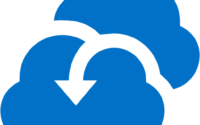Few common issues you may face with the Azure MARS backup agent and how to resolve them
I know many of you are using the Azure MARS backup agent for taking the backup of the files and folders. Today I would like to share with you some issues which we have faced recently with Azure MARS backup agent. This blog post will also have the resolutions of those issues as well.
Issue 1:
Unable to register the server to recovery services vault.
Error, cause and resolution:
Error:
*Invalid vault credentials provided. The file is either corrupted or does not have the latest credentials associated with recovery service (ID: 35413)
Cause:
Bad Binaries for MARSInstaller.MSI from Microsoft Azure Backup Server installation.
Resolution:
We ended up doing a re-installation of the MARS agent from control panel /Add Remove programs.
Issue 2:
Unable to install MARS backup agent.
Error:

Log Name: Application
Source: MsiInstaller
Date: 2/12/2018 2:40:33 PM
Event ID: 11722
Task Category: None
Level: Error
Keywords: Classic
User: XYZ-User
Computer: XYZ-Server.
Description: Product: Microsoft Azure Recovery Services Agent — Error 1722. There is a problem with this Windows Installer package. A program run as part of the setup did not finish as expected. Contact your support personnel or package vendor. Action EventProviderRegister, location: C:\Program Files\Microsoft Azure Recovery Services Agent\bin\, command: “C:\Windows\system32\wevtutil.exe” im “C:\Program Files\Microsoft Azure Recovery Services Agent\bin\EventProvider.man”
Cause:
Access issue.
Resolution:
We have captured the PROCMON during the installation failure and I saw the ACCESS DENIED entries in the procmon:
Description: Host Process for Windows Services
Company: Microsoft Corporation
Name: svchost.exe
Operation: RegCreateKey
Result: ACCESS DENIED
Path: HKLM\System\CurrentControlSet\Control\WMI\AutoLogger\EventLog-Application
TID: 656
User: NT AUTHORITY\LOCAL SERVICE
We saw same error for other 2 event channels.
HKLM\System\CurrentControlSet\Control\WMI\AutoLogger\EventLog-Security
HKLM\System\CurrentControlSet\Control\WMI\AutoLogger\EventLog-System
We gave full control access for below accounts on all 3 regkeys and retried the MARS installation, it completed successfully. Looks like some permission issues on these keys was the cause of the failure.
NT SERVICE\Eventlog
LOCAL SERVICE
Issue 3:
MARS agent backup is not working.
Error:
Microsoft Azure Recovery Services Agent was unable to initialize a backup storage location due to unresponsive VDS service.
Cause:
This should be related with the scratch folder
Resolution:
Change the scratch folder to a non OS disk by this way:
* From an elevated CMD: Net stop obengine
* Copy the Scratch folder (C:\Program Files\Microsoft Azure Recovery Services Agent\Scratch) to the new location – Only the Scratch folder and the contents inside, nothing else. Do not “Cut” just “Copy”.
* On the Registry change the value for “ScratchLocation” for the new location
* HKEY_LOCAL_MACHINE\SOFTWARE\Microsoft\Windows Azure Backup\Config
* HKEY_LOCAL_MACHINE\SOFTWARE\Microsoft\Windows Azure Backup\Config\CloudBackupProvider
* From an elevated CMD: Net stop obengine – Just to make sure the service is really stopped
* From an elevated CMD: Net start obengine
That’s all about today. Stay tuned for more on Azure Backup and Recovery.
Special thanks to HS Somashekar