April 30, 2017
Another traffic routing method has been added to Azure Traffic Manager
Recently I have noticed a fourth traffic routing method which has been added to Azure Traffic Manager traffic routing method.
The new method is called Geographic. As per Microsoft these are the following traffic routing method which is available now.
- Priority: Select ‘Priority’ when you want to use a primary service endpoint for all traffic, and provide backups in case the primary or the backup endpoints are unavailable.
- Weighted: Select ‘Weighted’ when you want to distribute traffic across a set of endpoints, either evenly or according to weights, which you define.
- Performance: Select ‘Performance’ when you have endpoints in different geographic locations and you want end users to use the “closest” endpoint in terms of the lowest network latency.
- Geographic: Select ‘Geographic’ so that users are directed to specific endpoints (Azure, External or Nested) based on which geographic location their DNS query originates from. This empowers Traffic Manager customers to enable scenarios where knowing a user’s geographic region and routing them based on that is important. Examples include complying with data sovereignty mandates, localization of content & user experience and measuring traffic from different regions.
5 Comments
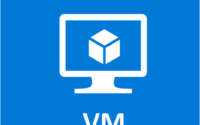

It’s an awesome blog for all the Azure loving people; they will get benefit from it I am sure. Thanks for posting. Write more on Azure load balancer and VPN.
First of all I want to say awesome blog on Azure! I had a quick question in which I’d like to ask if you don’t mind. I was interested to know how you center yourself and clear your thoughts before writing. I’ve had a hard time clearing my thoughts in getting my thoughts out there. I do enjoy writing however it just seems like the first 10 to 15 minutes tend to be wasted just trying to figure out how to begin. Any recommendations or tips? Appreciate it!
Wow, this article is good, my sister is studying Azure, so I am going to tell her about this. Please write more article on Azure Networking.
Howdy! I’m at work browsing your blog from my new iphone! Just wanted to say I love reading your blog and look forward to all your posts! Keep up the superb work!
Thanks for update. Cheers.