Managing Hyper V infrastructure with SCVMM 2016
Dear Friends today I will show how to manage VM’S with SCVMM in your virtual infrastructure. We will work with the Hyper V host today and later show how we can manage the VMWare environment as well.
To start managing your infrastructure through SCVMM first you need to add the hyper V hosts in the SCVMM console.
At first go to home and select VMs then All Hosts and the 3rd one from the list and select the Hyper-V hosts and clusters
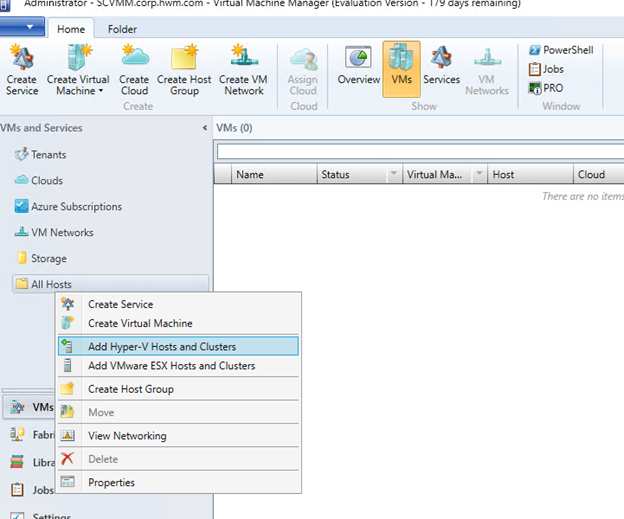
Then you can see the following wizard and select your location and click on Next.
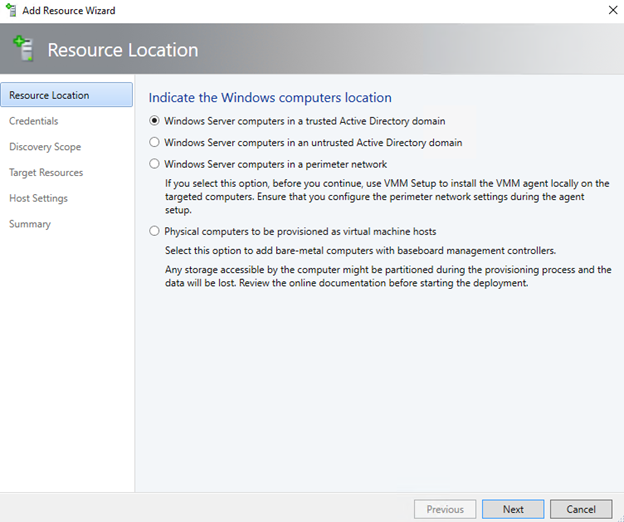
Continue with the Add Resource Wizard and select the service account which you would like to use for the discover the Computers
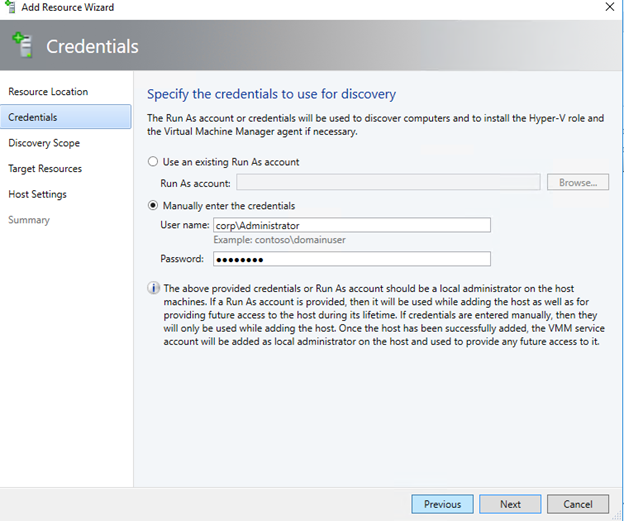
Select your computers name, here you can see that it has discovered the hyper V host name for my lab enviroment.
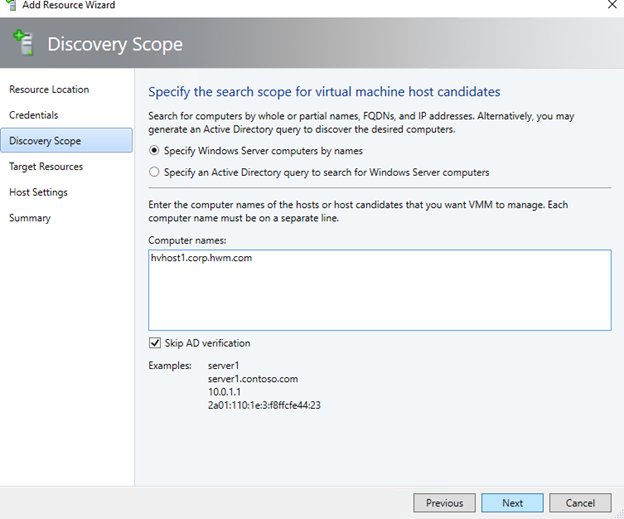
Click on Target Resources and select the computers.
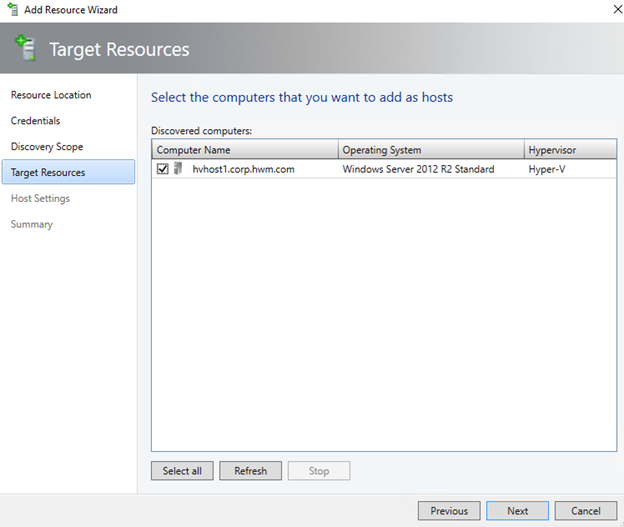
Continue with Next.
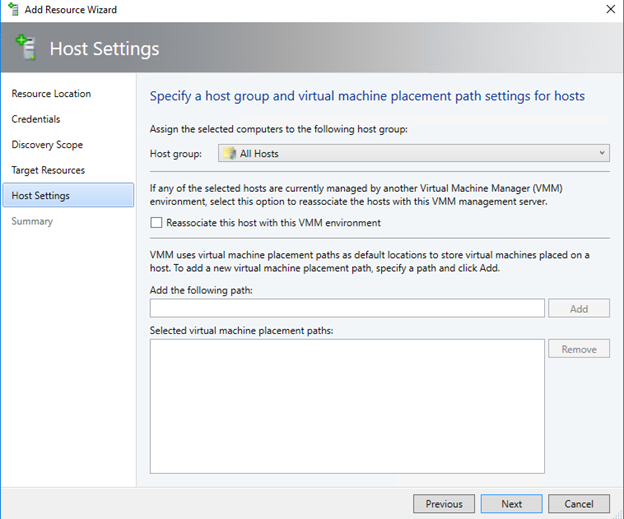
Next is the summary screen and you have to reveiw your settings and need to click on the finish button.
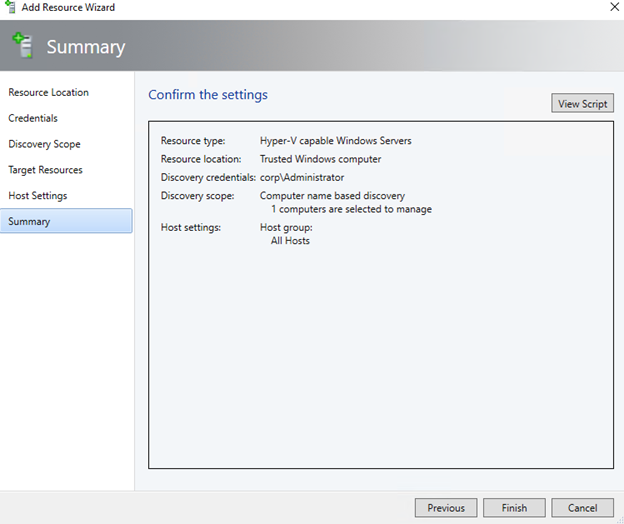
Now your Hyper-V Host is added to SCVMM and it’s ready and you can view the computers.
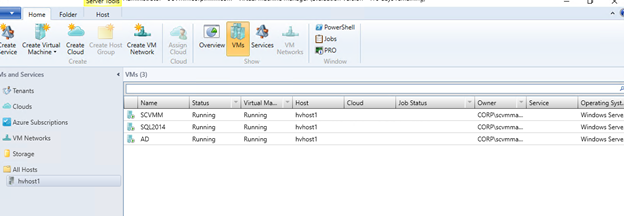
I think we are good here, in my next lab I will show you some interesting things with SCVMM.
