Create and store a VM in SCVMM Library
Dear readers in today’s post I am going to show you how we can create and store a VM in the SCVMM library in very easy step by step process.
In the first step you can select the VM which you would like to store in the library. In my case I have chosen to select the SPF VM.
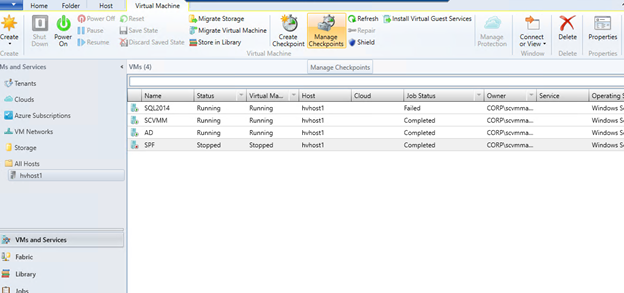
I will right click on the VM and select the option store in library.
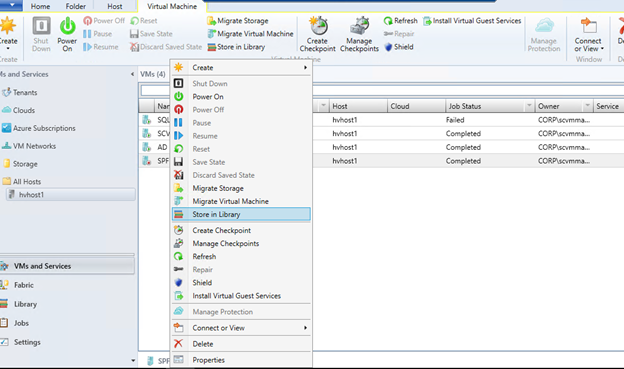
In the next step you can see the available library server for the virtual machine. I have mentioned the details of creating a library server here.
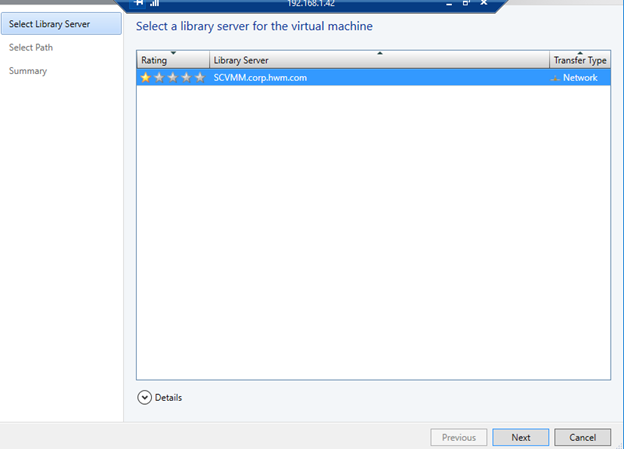
Once you select the library server it will show you the default path where you can store the virtual machine.
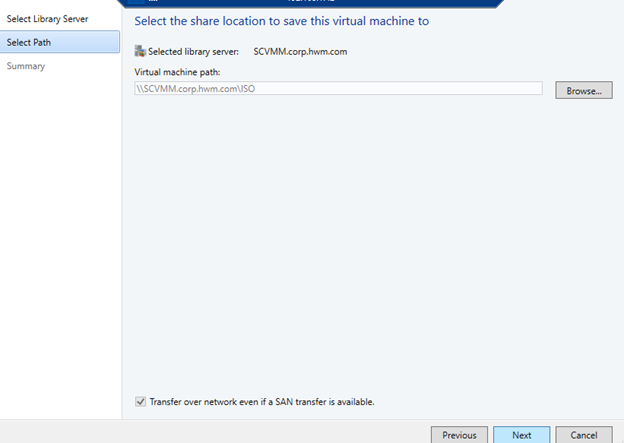
The next step is to review the settings and submit the request.
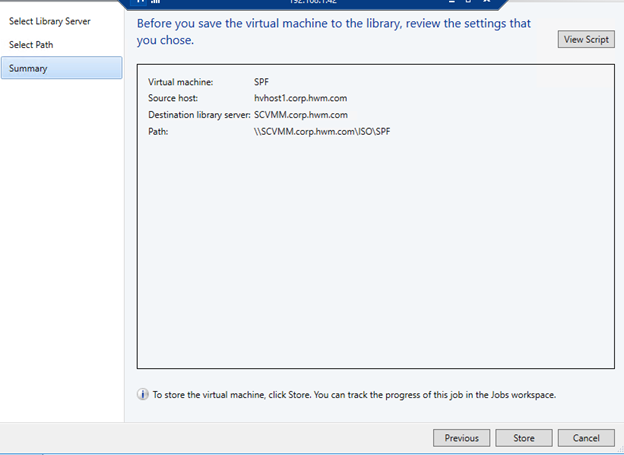
In the next step it will store the virtual machine.
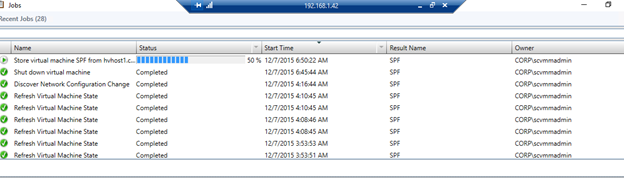
Once it’s stored you can see the status of the job is completed.
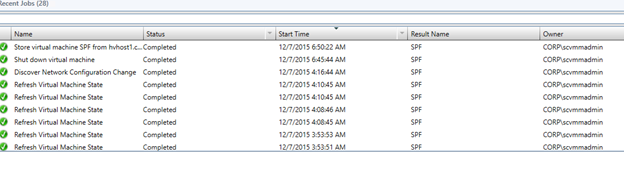
That’s all for today, I hope you will like this post. We will bring more information on SCVMM in my next posts.
