What new features are there in Azure Virtual Desktop Insights at Scale?
There are a lot of new reporting capabilities coming with some of the best VDI monitoring tools like Control-Up, Systrack and eG-Innovation, however, Microsoft is also continuously trying to improve its AVD monitoring capabilities. In today’s article, I will mention the new feature of AVD insight at scale.
Azure Virtual Desktop Insights at Scale is a new feature that allows you to view and correlate diagnostic and connection information across multiple host pools and subscriptions. This can help you to troubleshoot performance issues and identify trends across your Azure Virtual Desktop environment.
Here are some of the new features that are available in Azure Virtual Desktop Insights at Scale:
- Ability to report across multiple host pools, resource groups, and subscriptions at once: This allows you to get a bird’s eye view of your Azure Virtual Desktop environment and identify any potential issues.
- New Round-Trip Time (RTT) reporting by gateway region: This allows you to see how long it takes for users to connect to their Azure Virtual Desktop sessions. This can help you to identify and troubleshoot performance issues.
- Updated utilization details with resources accessed by region and idle session host reporting: This provides more detailed information about how your Azure Virtual Desktop environment is being used. This can help you to optimize your environment and improve performance.
- Ability to search for users across host pools and get session information: This can help you to troubleshoot issues that are affecting specific users.
- No new configuration is required for existing AVD Insights users: Azure Virtual Desktop Insights at Scale is a completely new feature, but it does not require any additional configuration for existing AVD Insights users. This means that you can start using it right away.
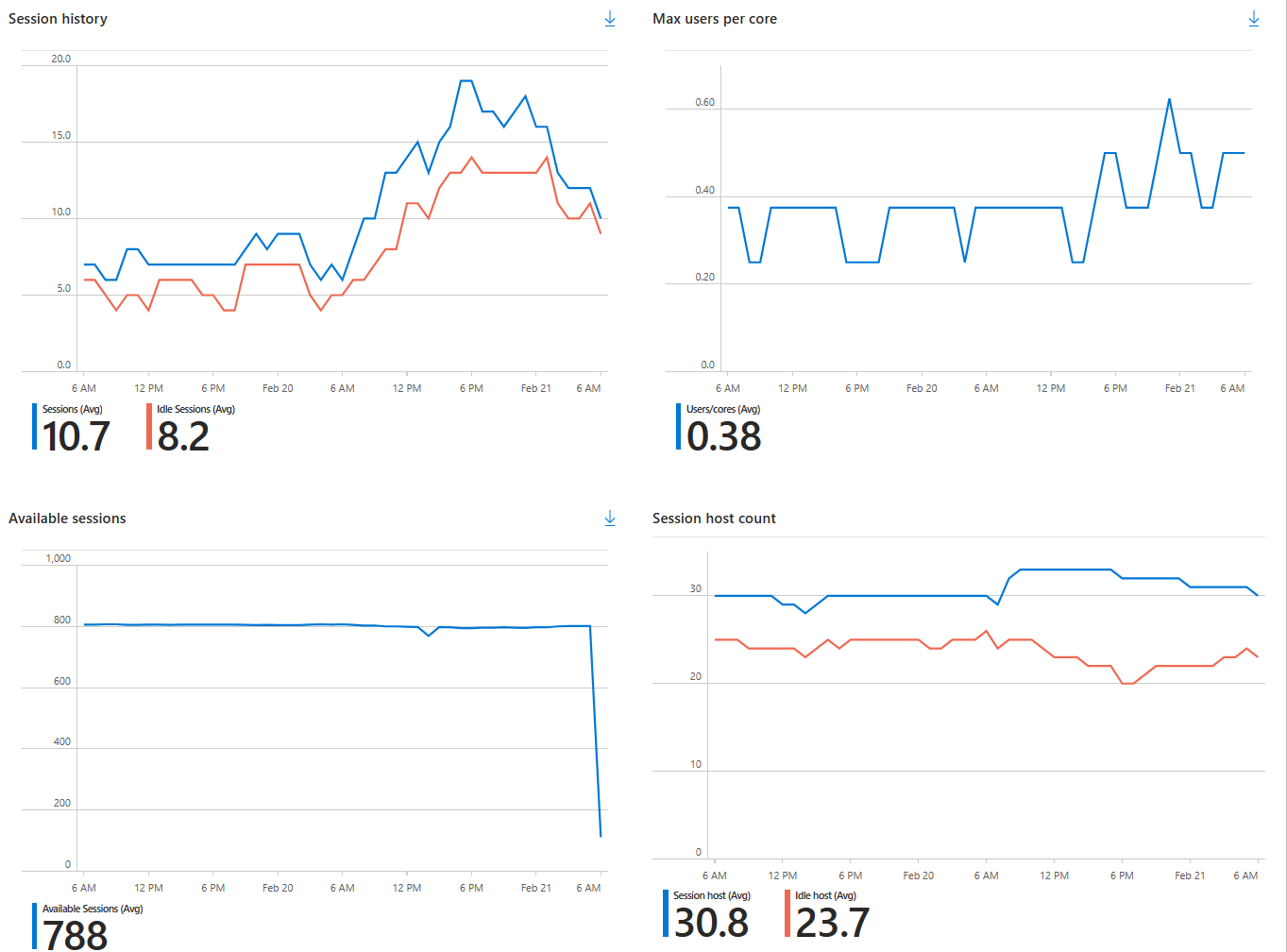
If you are using Azure Virtual Desktop, I recommend that you try out Azure Virtual Desktop Insights at Scale. It is a powerful new tool that can help you to troubleshoot performance issues and improve the overall user experience.
Here are some additional details about the new features:
- Round-Trip Time (RTT) reporting by gateway region: This feature provides information about the round-trip time (RTT) between users and their Azure Virtual Desktop sessions. The RTT is the time it takes for a packet to travel from the user’s device to the Azure Virtual Desktop session. A high RTT can cause performance issues, such as slow user input and slow application responsiveness.
- Utilization details with resources accessed by region: This feature provides information about how resources are being used in your Azure Virtual Desktop environment. This includes information about the number of users connected to each host pool, the amount of CPU and memory being used by each host pool, and the amount of storage being used by each host pool. This information can help you to identify areas where your environment is underutilized or overutilized.
- Idle session host reporting: This feature provides information about idle session hosts. An idle session host is a session host that is not currently being used by any users. Idle session hosts can waste resources, so it is important to identify and remove them from your environment.
That’s all about the new features of Azure Desktop Insight at Scale. I hope you will like this article.


