Deploy a virtual machine from template in SCVMM 2016
Dear Friends, Today I will show how to deploy a virtual Machine from template in SCVMM
First please go to the library and select the VM template and right click on it and click on the deploy button.
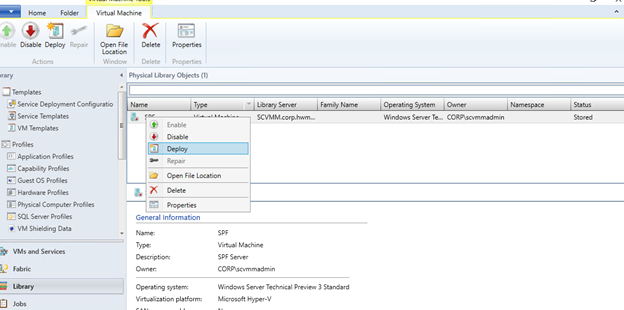
Once you click on deploy, you can see the available host and rating of those hosts. As you can see the HVHOST3 is having the highest rating.
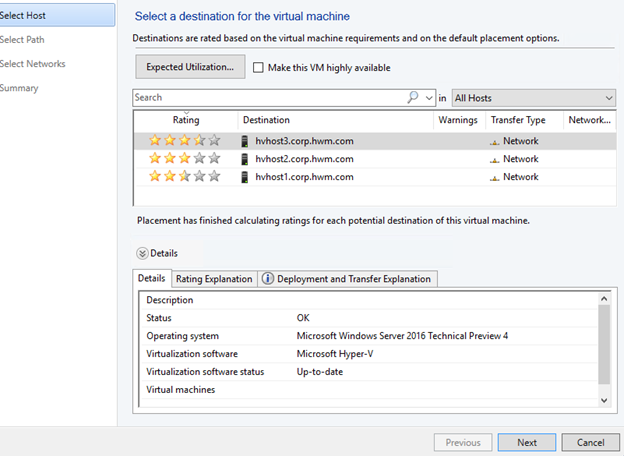
In the next step we need to select the storage location on the host.
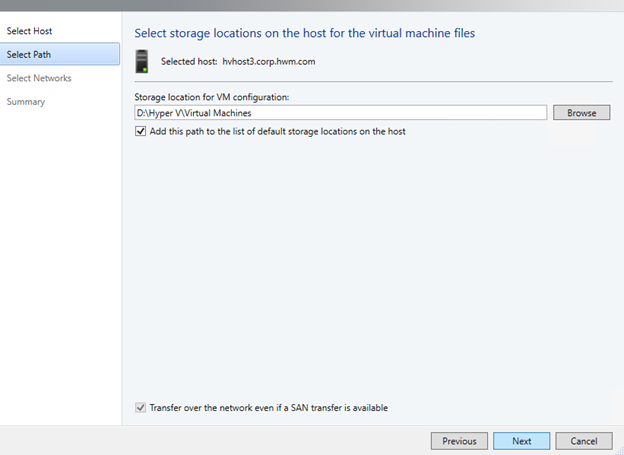
This step is for the network configuration, here we need to specify the virtual switches which we can use for the virtual machine.
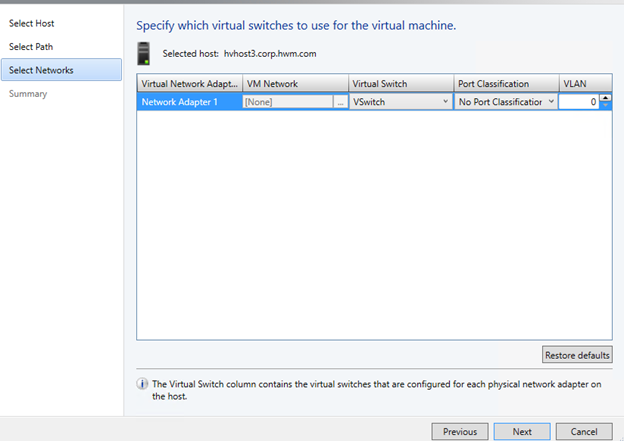
Once I click on next I saw some tasks were successful and some have failed
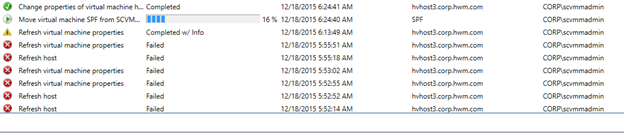
And the screen were showing the following errors
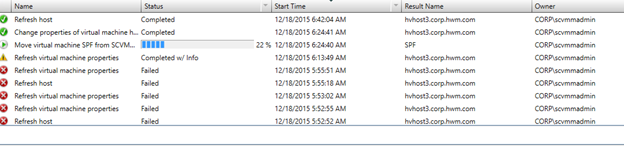
Now after sometime all the tasks were successful. However VM failed to boot.
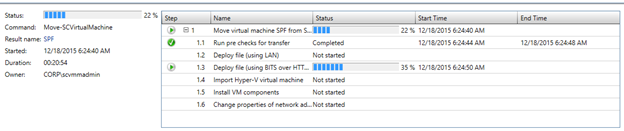
So in this step I have setup the first boot device for the template.
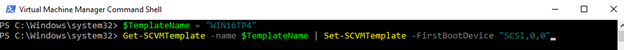
I have re deployed the template as shown earlier and everything looks good now.
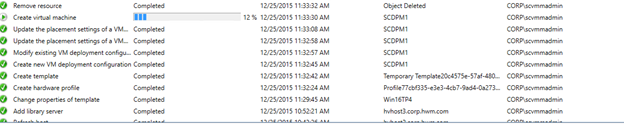
I hope you will like this post, I will bring more on SCVMM in my future posts.
