My top two takeaway from MS Ignite 2018
MS Ignite 2018 conference, has ended last week at Orlando, Florida. Similar to my last year post after the ignite, I thought to choose my top two takeaway from Ignite this year as well.

Image: Orlando, Florida. Microsoft Ignite Venue.
Last year after the end of Ignite 2017, I have posted details about Cloudnyn, which is now known as Azure Cost Management, which was one of the top takeaways from MS Ignite 2017, which you can read here and the post has received around 1500 views. This year also, sitting thousands of miles away in Bangalore my team and myself was closely watching all the ignite announcements, presentations and watched the recording and live sessions and demos during the ignite week. In this post, today I am going to write details about two important announcements which I believe is going to make a huge impact in the coming days. My top pick is the no doubt the capability to build and share VM’s custom images.
Takeaway 1: Capability to Build and Share the Custom VM Images (Custom Managed VM Images)
In Azure you can now create your custom VM images and able to share it across regions and subscriptions. Not only create you can also easily able to manage your custom images, but you can also build a hierarchy with gallery image definitions – versions. You can share images across users and groups. You can define the number of replicas for the image to use for concurrent VM/VMSS deployment. You can share different versions of images across different regions as you can see below.

Fig: Sharing of different versions of images across various the azure regions based on the requirement.
What is Shared Image Gallery?
As known by name this is the container of the shared image definitions.
What is an Image Definition?
This is the common definition for multiple VM images, here you can specify the OS type of the image versions, you can set the EULA, PrivacyURI, EOL date, you can also able to recommend CPUs, memory, disk types.
What is the lifecycle of the image?
The lifecycle of the VM images can be seen below.
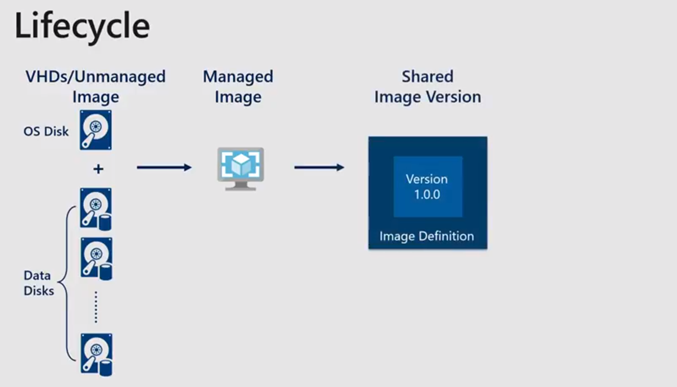
Fig: Lifecycle of the custom VM image.
What’s next?
You can start with Custom Image by registering for the shared image
Register for Shared Image Gallery
az feature register –namespace Microsoft.Compute –name GalleryPreview
az provider register -n Microsoft.Compute
Download latest CLI build
Azure CLI 2.0.46
You can also signup for the image builder private preview here.
Takeaway 2: Azure Active Directory Integration with Azure Files in Preview
The announcement about Azure Files Azure AD Integration for SMB access using Azure AD Domain Services which is currently available in the preview is my second top takeaway. This is the most demanding feature for a long time. Integration with Azure AD enables SMB access to Azure file shares using Azure AD credentials from Azure AD DS domain joined Windows VMs. This feature will help to reduce the cost in many ways.
- Now you don’t need to mount AFS in any VM to preserve the ACL.
- AFS can be directly accessed from any VM.
- DFSR replacement will be further easy with Azure File Sync and this new feature.
For more details on how to enable this feature step by step please visit this link here. Stay tuned to see more details on Azure File Share in my coming posts.


